I liked this storage because it's so comfortable to keep my photos there. Moreover, I can upload up to 500 thousand photos and videos, it's the best function for me as I take a lot of photos but my phone can't keep all of them.
Advantages:
- nice photo management interface
- easy uploading
- big storage (1TB of free storage space)
- very friendly, typically thoughtful community
- tracking of recent comments, most favs/commented etc.
Disadvantages:
- so much is happening you can't monitor everything
- spam
- can't reupload a photo you modified
- no support for raw files and animated GIF files
2. Dropbox 

It is commonly referred to as a method to backup one's files online. In addition to storing the files, one can also share them with colleagues and friends, all using Dropbox. I can store documents, pictures, videos and presentations there
To store, retrieve and manage your files, one can use a Dropbox app. This app is compatible with Mac, Windows and Linux systems. Moreover, there are Dropbox applications for smart-phones. They can be downloaded and used on any smartphone running Android, iOS, and even on Blackberry.
Advantages:
- e
Disadvantages:
3. GooglePhotos 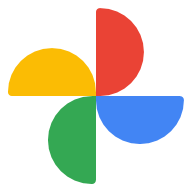
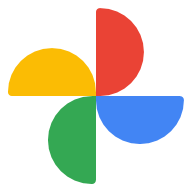
Google Photos is my favorite media stores. You can also place photos and videos in albums and folders here. The biggest plus is that Google Photos has no place restrictions. It is also convenient that you can upload it to all electronic devices. I have an IPhone, and take a lot of photos so it doesn't have enough memory to keep them. My photos are automatically uploaded from the gallery to Google Photos when I connect to the Internet.
Advantages:
- 15 GB free
- auto sync from any device attached to internet
- auto face recognition
- find photos by content or subject
- find photos by place
- easy sharing
- auto sharing by face recognition
- makes some nice movies of your vids and photos automatically.
- library sharing
- limited Photo editing and fixing
Disadvantages:
- does not save or use any tags that you have added before upload.
- no control over the content of the movies it makes
- no video editing and fixing
- it is not as easy to publish a photo as you would like (if you are not talking about Google+)

Comments
Post a Comment